If you own an iPhone, iPad, iPod, or even a Mac computer, you must be familiar with the iTunes app.
Yes, I’m talking about the same app that you use to buy music or stream virtual media files.
However, do you know what Apple’s default media player can really do?
Definitely not, that is why we bring you this article where we are going to discuss some of the best hidden features that you must use right now to become a professional iTunes user.
Best Hidden Features of iTunes
First: Faster Navigation Using iTunes Keyboard Shortcuts
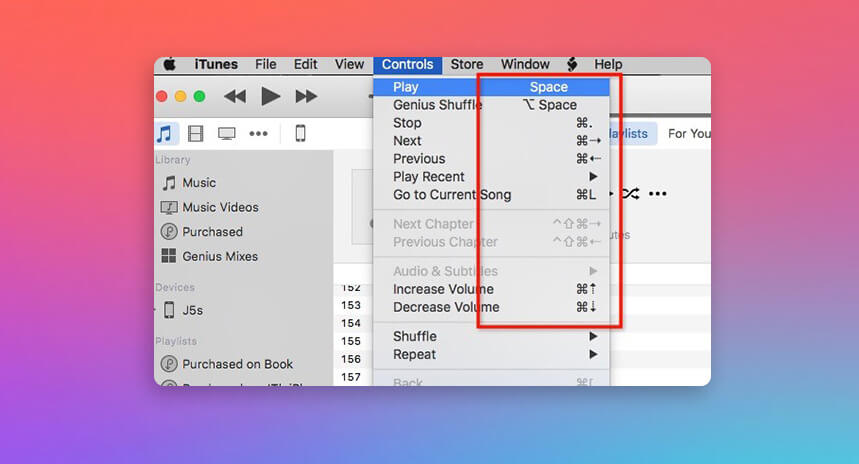
Certainly, all users know that the app has a simple and easy to use interface.
However, what many people don’t know is that the app also features some keyboard shortcuts that let you do things faster and exceptionally well.
But do not worry. From here, we will reveal the keyboard shortcuts available in the application, and they are as follows:
Playback
- Play/Pause – Space
- Stop – Command + Period (.)
- Next/Previous – Command + Right/Left Arrow
- Volume Up/Down -Command + Up/Down Arrow
- Show Equalizer – Command + Option + E
- Switch to Mini Player – Command + Shift + M
Navigation
- Go to Music – Command + 1
- Go to TV Shows – Command + 2
- Go to Movies – Command + 3
- Go to Apps – Command + 7
Other commands
- Get Info – Command + I
- Show in Finder – Command + Shift + R
- Add to Library – Command + O
Second: The feature of automatically adding songs from an external source to the iTunes application
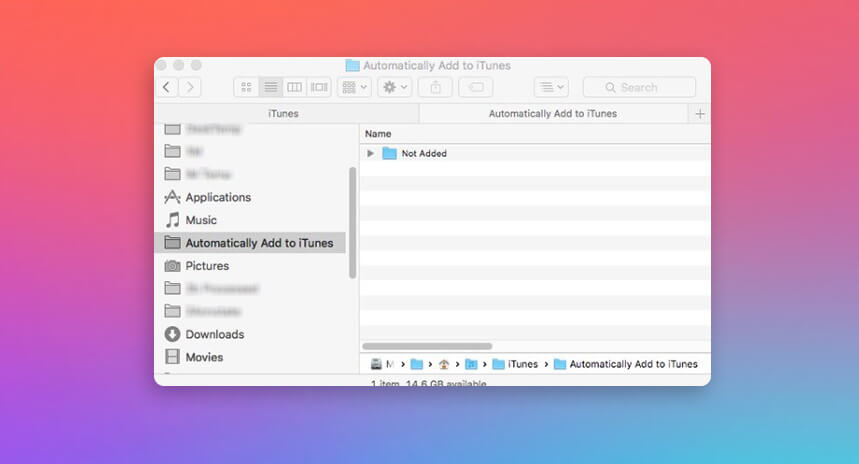
Certainly, dear reader, you can choose a feature or feature in the iTunes application that many users do not know, which is the feature of adding songs to the iTunes application from an external source, through:
- Go to File option and then go to Library (or you can use the shortcut Cmd + O)
You can also do another easy alternative, all you need is:
- Go to the iTunes folder, then go to (folder name, then users, your name, then music, then itunes)
So you will see that a new folder has been automatically added to the application, and any media you copy to the folder will automatically be synchronized with the library, so you can access it at any time later on the application.
Third: The feature to search automatically and add words (song, video, or lyrics)
From my point of view, this feature in the app is one of the best hidden iTunes features I have ever come across.
Where words are an integral part of any media, whether a song or a video clip, so that the user can better understand the song or video.
Of course, you can manually add the lyrics or lyrics to any clip you want, but from my point of view, it’s not wise to manually add the lyrics to every song in your library.
In any case, you can manually add the lyrics to any song or video you want through the following steps:
- Search for the lyrics of the song you want.
- Copy the words.
- Open the iTunes app.
- Search for the song you want to add the lyrics to within the iTunes app.
- Open the song information.
- Select the Lyrics tab.
- Add the text in the Lyrics field and press Done or OK.
Now you can repeat these steps for each song in the iTunes app that you want to add the lyrics to.
Of course, this method is tedious and takes a lot of time. Or you can choose an easy way.
There is an app called Song Reader that will automatically find, add and display the lyrics of the song that are playing in iTunes, this app will definitely save you a lot of time and energy.
Fourth: The feature of remote control in the iTunes application from iPhone or iPad
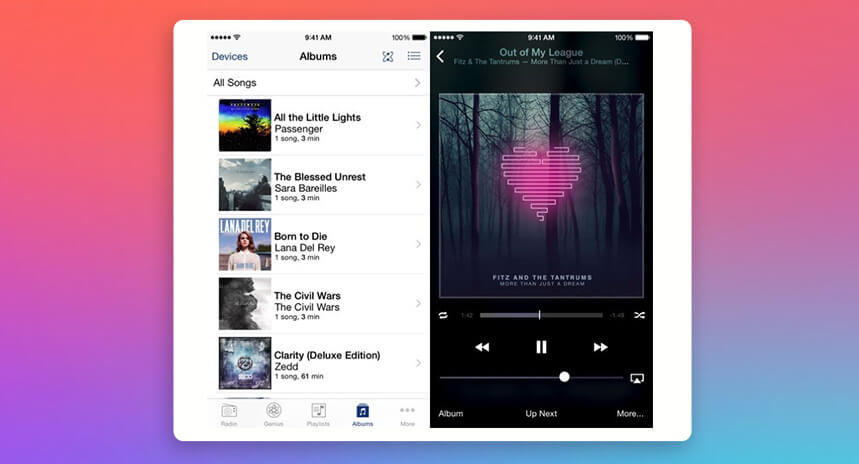
There is also an app called Remote, this app allows you to control the iTunes app directly from your iPad or iPhone.
You can change the song remotely, increase or decrease the volume, and much more.
The only thing you should keep in mind is that both devices must be connected to the same Wi-Fi network.
While in case you want to improve the sound quality, you can download other apps like Boom 2 Remote which also allows you to control global rates and sound effects as well as play the sound remotely.
Fifth: The feature of creating a smart playlist on the apple application
Smart playlists can save a lot of your time and energy.
It helps you categorize all your songs in an organized way, so that you don’t have any problems locating your favorite songs, and you can play them at any time.
You can easily create a smart playlist with these steps:
- Click File, then New, then Smart Playlist.
- A pop-up will appear asking you to select different song criteria such as album, artist, year, genre, and volume.
- Simply fill in the relevant details and click OK.
This will create a smart playlist in the iTunes app. Now, you can easily find and play your favorite songs.
Finally, we have finished the list of the best hidden iTunes features. Which you can use to become a professional iTunes user. And if you want to get all the advantages and applications of iTunes, you can buy and charge iTunes prepaid cards provided by ar-pay at the best prices and discounts that you will not see anywhere in the Kingdom of Saudi Arabia.


