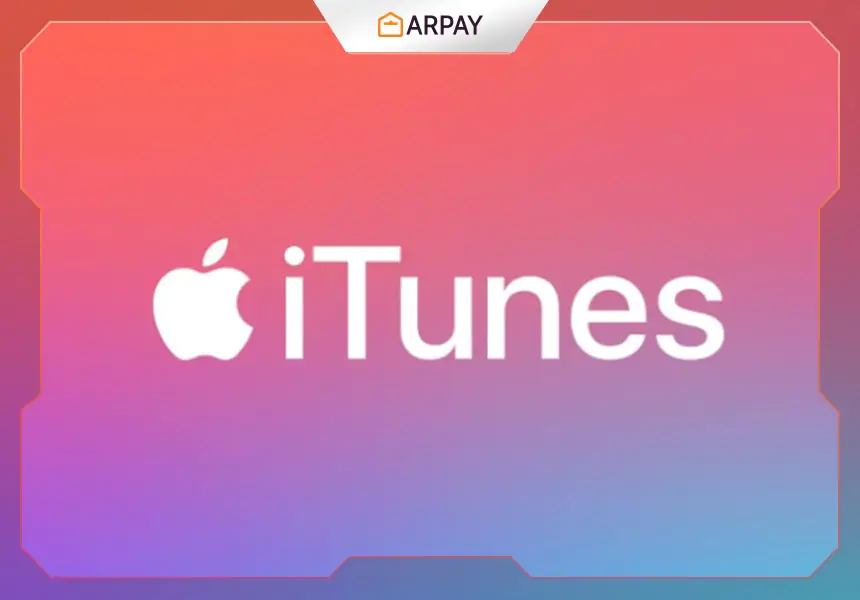if you are a user of Apple’s iPhone and Mac devices, you will need an iTunes application & cards that allows you to have an integrated world of entertainment and enjoy unlimited content. If you do not have prior knowledge of this. in this article, you will know 4 Must-known about iTunes cards.
1- What is the iTunes app?
iTunes is one of the most important Apple applications that it released to allow its users to play and buy music, videos, and many applications on all devices that are compatible only with the operating systems of Apple devices, and its users can share files with the company’s three devices: iPod, iPhone, iPad and unavailable For Android systems.
2- What are iTunes Cards?
The iTunes card is a card designed to be used on different Apple devices to purchase applications, games, and many entertainment contents such as (songs, movies, series, etc.) through the Apple Store in an easy, safe, and fast.
3- What are the benefits of iTunes Cards?
iTunes cards are distinguished by the fact that they offer many advantages to their users in order to get a distinct, effective, and easy user experience, including:
● Valid for all ages
● The ability to adjust the size of their monthly expenses; By purchasing cards with a specific value that meets their monthly needs, as an alternative to using bank cards directly.
● The ability to purchase multiple different cards outside of iTunes from the same online store.
● It is considered one of the most secure cards
● Easy to use
4- How to purchase and use iTunes cards?
You can buy iTunes cards and get them via “ar-pay.com” at the best rates via the following link: https://blog.ar-pay.com/ar/ايتو% D9% 86% D8% B2
In just a few steps, you can get your card:
1- Go to ar-pay.com and click on “Shopping Cards” to start your shopping process.
2- Select iTunes.
3- Choose the iTunes card you want and the quantity and click Buy Now
4- Fill in your details and the method of payment, and then you will receive the card “code”
And when you get the code, you will need to charge your account, so here are the steps:
1- Go to your Apple Store account and login
2- Go to “Featured” which is located at the bottom left of the page, then the “Apple ID” will appear
3- Select “Redeem” and write your code.